
Java Plug-in Installation
The Java Plug-in is used to bypass the internal Java Virtual Machine (JVM) of your browser.For example, Macintosh Netscape's internal JVM is very old and cannot run newer applets due to the rapidly changing nature of the Java language. By installing the MRJ Plug-in your Browser will use the external MRJ JVM which is very up-to-date.
Please choose your platform from the list provided below to install the plugin.
Download Macintosh MRJ Plugin for Netscape.
This installer was created at Informagen, Inc. to facilite the installation of the MRJ Java Plug-in by moving the installed files in their appropriate locations. This installer is based on the files available from Mozzila MRJ Plug-in site.
- Click on the "Download Macintosh MRJ Plugin" link above to download and the installer.
- The installer is encoded using MacBinary II and should be converted into the file "
MRJ Plugin Installer".- Double-click to launch this installer.
- Select the packages you would like to install. Choosing both the Java Plug-in and MRJ are recomended.
- If more than one copy of Netscape Navigator/Communicator is found you will asked to select one.
- Two files will be copied into Netscape's "
Plug-ins" folder.- Restart Netscape Navigator/Communicator.
- You can delete the file "
MRJ PluginInstaller" after installation.
Updated 1-Nov-2000 (MRJ Plugin v1.0b2), 284Kb download.
You must also enable the MRJ Plugin using the Preferences dialog.
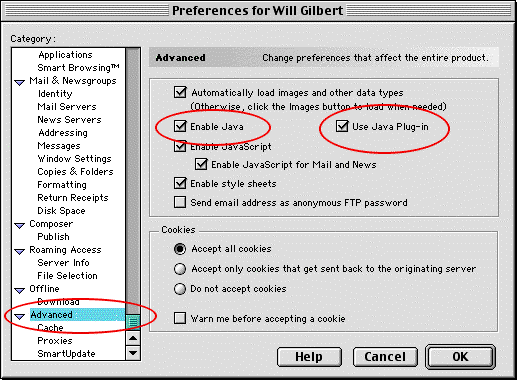
The current release of Macintosh Runtime for Java (MRJ) is available at http://apple.com/Java/ .
Download Java Plugin for use with Windows Netscape and Internet Explorer.
Download Java Plugin for use with Sun Solaris Netscape.