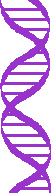Informagen, Inc.
Biotechnology Information Resourceinfo@Informagen.com
375 Little Bay Road, Newington NH 03801
[ Home | Addresses | Directories | Research Reports | Help ] Resource Informagen™ - Using Wildcards
Case Independent
Capitalization is ignored during searches, so Amgen and amgen return the same matches..
Logical OR Search
An AND type search is performed when search terms are entered into more than one of the category fields.
For example, if MA is entered in the STATE: field and bioinformatics is entered into the MISSION STATEMENT: field, then the search will find a set of companies located in Massachusetts which work in bioinformatics.
For example, entering MA in the State: field and 97 in the IPO: field will return all Massachusetts companies which went public in 1997.
An AND type search is also done if more than one term is entered into one field.
For example, entering gene therapy into the MISSION STATEMENT: field will find a set of companies where both terms appear somewhere in the mission field. Although appearing at least once in the MISSION STATEMENT: field, the terms are not necesarrily located side-by-side or inorder.
Literal Text Search
To find the exact occurrence of a phrase or combination of words, type the words in a field surrounded by double quotes. The text within the double quotes is called literal text. The literal text must be typed in the order they are expected to appear in the field.
For example, entering "gene therapy" with quotes in the MISSION STATEMENT: field, will find only those companies where the exact term gene therapy is found in the field with the words located side-by-side and in order. Typing "therapy gene" will not return the same companies.
For example, "Cowen & Co" as literal text will not find Cowen and Co or Cowen & Company.
Truncated Word Searches
Truncated words can be used to find matches where the search term starts with specific characters.
For example, entering A< in the stock SYMBOL: field will return all companies whose stock symbol begins with A.
For example, entering pharma in the COMPANY NAME: field will return all company names which have pharmaceutical, pharmaceuticals, pharma, pharmaco, or pharmacal
For Example, entering therap in the MISSION STATEMENT: field will return companies where the words therapy, therapies, therapeutic, or therapeutics appear in this field. Entering treat as a search term will return matches with treat, treats, treated, treatment, and treatments.
Exact Match Search
To search for an exact match in a particular field, type an equal sign before the search word.
For example, typing =oncogene in the COMPANY NAME: field will return the company Oncogene Science, but not Oncogenetics, Inc.
Searching for exact matches in the same field can be done by preceding each word with an equal sign.
For example, typing =genetic =labs in the MISSION STATEMENT: filed will find companies where the exact word genetic and the exact word labs appears in this field. This search will not return companies where the words genetics or laboratories appear.
Range Searches
To find companies based upon a range in search terms use ... between the terms. For example, typing A...B in the STOCK SYMBOL: field will return companies whose stock symbol begins with A or B.
@ One Character Only Wild Card Searching
To find companies with search terms where one or more character is unknown, use the wild card @ for each unknown character.
For example, in the COMPANY NAME: field, type Med@rex to find the company Medarex, Inc. if the exact spelling of Mederex or Medarex is unknown.
Typing Corv@@ will retrieve Corvas but not Corvita.
@ Zero or More Character Wild Card Searching
To find companies with search terms where zero or more characters are unknown, use the wild card *. This is escpecially useful when punctuation may exist in the field.
For example, anti*viral will retrieve both the hypenated word anti-viral and the non-hypenated word antiviral.
For example, Amgen*Inc* will return Amgen Inc and Amgen, Inc and Amgen Inc. and Amgen, Inc. and Amgen Incorporated.
For example, typing *pharm will return biopharm, biopharmacal, biopharmaceutical, pharmaceutical, pharmaceuticals, and pharmacal.
Be Creative
Think creatively in performing searches. Computers are not equal to the human mind.
As an example, searching for companies working on anti-viral products yielded different matching companies depending upon the actual search terms used. Below is a list of the search term preceded by the number of matches obtained from searching in the TECHNOLOGY: field.
virus 18 viral 14 vir* 35 anti-viral 1 anti*viral 3 anti@viral 1 anti*vir* 3 *virus 24 *viral 25 *vir* 54
Overly broad searches *vir* will retrieve all of the viral records desired plus false positives (e.g. virtual and virgin and virile are all matches to vir*).
Overly narrow searches doesn't pick up false positives, but will also miss desired positive matches.
Copyright ©1998 Informagen, Inc. All rights reserved.